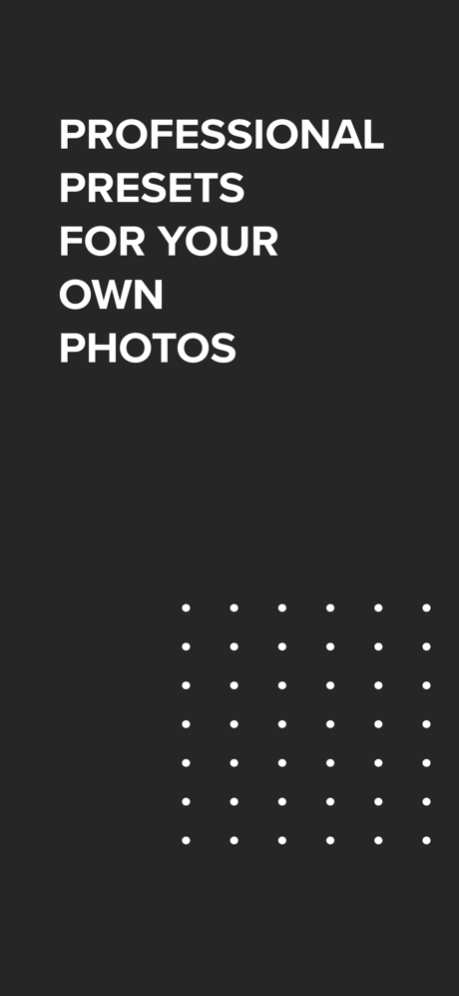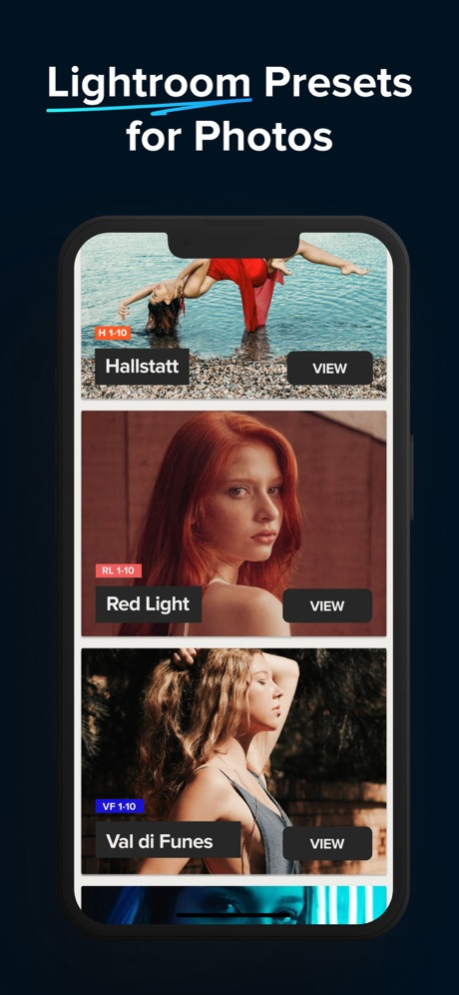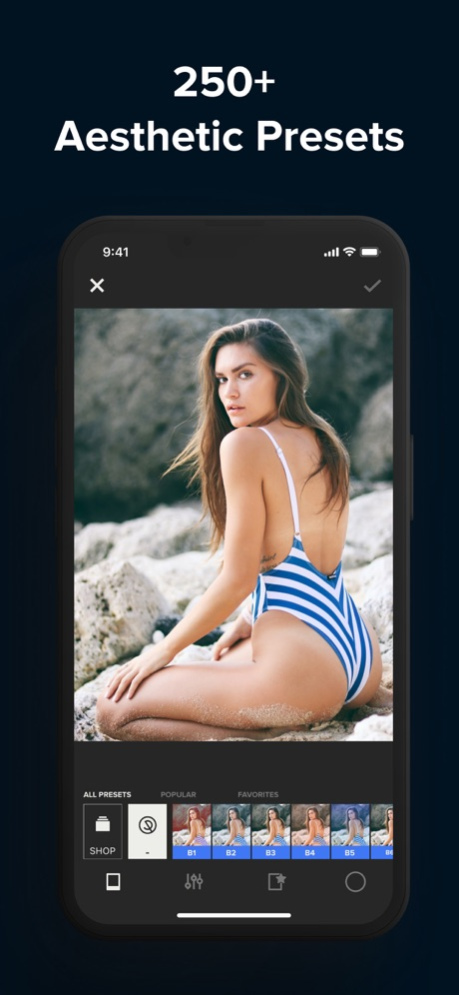Presets for Lightroom – Presco 2.1
Free Version
Publisher Description
Presco is the first and only mobile application that lets users apply Lightroom presets created by professional photographers on their own photos as easy as applying an Instagram filter. It's the most advanced photo editor on mobile!
Presco presents different collections with over 250 Lightroom presets in total. All collections have been prepared with respect to Lightroom presets’ color themes, best background tones, and unique color variances. Find the best matches for your photos, get these collections to be able to use its filters forever!
Import your photos to Presco library. Select a photo that you want to edit, try all available Lightroom presets created by professional photographers, save your best options and export them to your library.
PRESCO PREMIUM - ALL FEATURES
- Apply unlimited Lightroom presets created by pro-photographers
- Change the intensity of a preset to find the best look
- Favorite presets to find them easier
- Copy your edits and paste them to other photos
FREE VERSION - LIMITED FEATURES
- Apply 10 free presets
- Free presets are changing weekly, so come back to try new ones.
- Try premium presets on a demo image
---
If you choose to purchase Presco Premium, payment will be charged to your iTunes account, and your account will be charged for renewal within 24 hours prior to the end of the current period. Auto-renewal may be turned off at any time by going to your settings in the iTunes Store after purchase. Current Presco Premium subscription price is $19.99 USD/year, and one-month packages are also available for $1.99 USD/month for users who have canceled the trial. Prices are in US dollars, may vary in countries other than the US and are subject to change without notice. No cancellation of the current subscription is allowed during the active subscription period. If you choose to cancel your free trial, you can simply continue using Presco for free.
Terms: [https://presco.app/terms-and-conditions](https://presco.app/terms-and-conditions)
Privacy: [https://presco.app/privacy-policy](https://presco.app/privacy-policy)
Disclaimer: You will be required to sign up for an auto-renewable In-App Purchase before you are able to access the app. If you cancel your trial, you will be able to keep using our free version after the trial period is over.
Nov 16, 2022
Version 2.1
- Performance improvements and presets updates
Do you like the Presco? You can rate us! Feel free to contact us with any questions or suggestions about our app! We will be happy to help you and improve our app!
About Presets for Lightroom – Presco
Presets for Lightroom – Presco is a free app for iOS published in the Screen Capture list of apps, part of Graphic Apps.
The company that develops Presets for Lightroom – Presco is Long Tail LLC U.S. The latest version released by its developer is 2.1.
To install Presets for Lightroom – Presco on your iOS device, just click the green Continue To App button above to start the installation process. The app is listed on our website since 2022-11-16 and was downloaded 2 times. We have already checked if the download link is safe, however for your own protection we recommend that you scan the downloaded app with your antivirus. Your antivirus may detect the Presets for Lightroom – Presco as malware if the download link is broken.
How to install Presets for Lightroom – Presco on your iOS device:
- Click on the Continue To App button on our website. This will redirect you to the App Store.
- Once the Presets for Lightroom – Presco is shown in the iTunes listing of your iOS device, you can start its download and installation. Tap on the GET button to the right of the app to start downloading it.
- If you are not logged-in the iOS appstore app, you'll be prompted for your your Apple ID and/or password.
- After Presets for Lightroom – Presco is downloaded, you'll see an INSTALL button to the right. Tap on it to start the actual installation of the iOS app.
- Once installation is finished you can tap on the OPEN button to start it. Its icon will also be added to your device home screen.